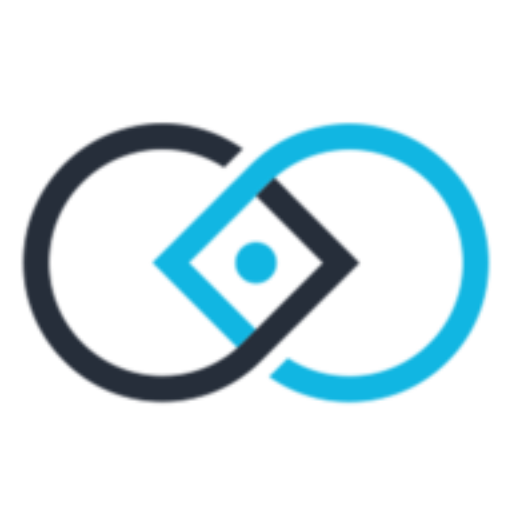Most call centers have phones on the desktop, probably the ability for people to leave voice mail, maybe an e-mail address. Many even have an ACD to manage simple call routing and an IVR to ask the caller which department is needed. Assuming there’s a business application to track issues or orders or requests, that ought to be enough to run an effective operation. Or is it?
Most call centers have phones on the desktop, probably the ability for people to leave voice mail, maybe an e-mail address. Many even have an ACD to manage simple call routing and an IVR to ask the caller which department is needed. Assuming there’s a business application to track issues or orders or requests, that ought to be enough to run an effective operation. Or is it?
Just how important is timely, effective communication? The answer is very important. When operating a call center environment, the speed and quality of communications is often the most critical factor to success. How well the call center communicates can determine whether the service provided is excellent, adequate, or even unacceptable to customers.
Communication is critical regardless of the call centers business function . Whether the call center provides service and support to external customers, delivers IT help desk support to employees, handles sales requests, or delivers human resources information, the center is judged by its ability to manage customer interactions quickly and successfully.
But whats the problem?
To see how bad it can get, lets explore a possible scenario . In the following series of steps, a customer calls an 800-number to get service on a product he had purchased. The company, ABC Corporation, has global service centers in the U.S. and in Europe.
Customer: Dials 800-number
Call Center IVR: Thank you for calling ABC Corporation. Please enter your home telephone number.
Customer: Enters phone number
Call Center IVR: Thank you. Press one for sales, two for service, three for billing questions, or four for shipping or delivery questions .
Customer: Enters 2.
Call Center IVR: Thank you. What type of product are you calling about ? (Goes through list of 8 product categories)
Customer: Enters number of appropriate product category.
Call Center IVR: Thank you. Please enter the serial number from the back of the product.
Customer: Enters serial number.
Call Center IVR: Please hold. A customer service representative will be with you shortly.
Customer waits on hold for several minutes
Call Center Agent: ABC Support. Can I help you?
Customer: Yes, I have a problem with a product I purchased from you.
Call Center Agent: Can you give me your home telephone number and the serial number on the product ?
Customer: I already provided that information to your IVR.
Call Center Agent: Im sorry, sir. I dont have that information on my screen. Can you provide it again ?
Customer: Provides phone number and serial number.
Call Center Agent: Ah, that serial number is from an older version of our product. I will have to transfer you to a different support group in our UK office who can help you with that version. Please hold .
Customer waits on hold for several more minutes.
Call Center Agent 2: ABC Support, Great Britain. Can I help you ?
Customer: Yes, your U.S. office transferred me to you. I need help with an older version of a product that I purchased from you.
Call Center Agent 2: Can you give me your home telephone number and product serial number please ?
Customer: Are you kidding? I already provided that information. Twice.
Call Center Agent 2: Sorry, sir. Could I just have that again ?
Customer: Provides phone number and serial number.
Call Center Agent 2: All right, sir. Now were there any error messages when you had the problem ?
Cuatomer: Yes. A long one, in fact. I have it on my PC. Can I e-mail it to you ?
Call Center Agent 2: Um no, sir. Sorry. Emails go to a different place. Can you just read it to me ?
Customer: Reads lengthy error message.
Call Center Agent 2: OK, sir. Ive got it. Well do some research here and get back to you.
Customer: Can you give me a day and time when youll get back to me ?
Call Center Agent 2: I cant schedule a particular time, but well work on it as fast as we can. You may want to call us back to check on status. Thank you for calling.Good bye .
The above scenario is an extreme case , but it does identify a number of issues specific to call center communications:
Unfriendly IVRs, with many levels of menuing.
Long hold times, often leading to high abandonment rates.
Callers forced to provide the same information multiple times.
Improperly routed calls requiring transfers to other agents.
Agents not equipped with all necessary communication mechanisms.
Inability to schedule and commit to follow-up communications.
These issues translate into some very real pains for the call center operation. Long hold times, multiple transfers, and repeating information can have a negative effect on customer satisfaction. Call transfers to other countries, long talk times, and the potential for many required follow-ups can dramatically increase costs. And a bad experience with the call center could affect revenue by causing the customer to rethink ever buying from this company again.
What can be done? Well, if we take the approach of exploring what the best call centers do to minimize these (and other) issues, we can then translate this into a tangible effect on lowered costs and increased customer satisfaction. The following sections outline best practices in call center communications. This information is presented in the form of seven steps, offered roughly in the order that communications flow into (and out of) a call center.
Step 1: Offer Alternative Forms of Contact
Although most businesses still refer to their customer facing units as call centers, in fact many are now offering alternative forms of communication. On most business cards, there are usually several different communication mechanisms listed: a phone number, a fax number, an e-mail address, a web site URL. All of these are viable channels for the call center as well. Call centers are rapidly becoming full contact centers.
What, precisely, are the options for call center communication channels? Here is a brief list:
Inbound Calls traditional method of communication, most personal, expensive.
Outbound Calls can be scheduled or driven proactively, personal, expensive.
Fax fading in popularity, still required for certain applications, expensive.
E-mail emerging, lends itself to concise problem description, inexpensive.
Web Chat or Instant Messaging cutting edge, fast, real-time, inexpensive.
Web Collaboration (Co-navigation) very early usage, collaborative, inexpensive
Why do it? There are a number of very real benefits that can be realized by exposing alternative mechanisms of communication:
1. Internet channels lower costs. The fact is that the network communications required to move e-mail or chat data are substantially cheaper than the long distance or 800-number charges required to route or move calls.
2. Using e-mail can lower hold times for calls. This sounds impossible at first glance, but if a percentage of customers send e-mail instead of calling, the total number of customers waiting in voice queues during peak hours decreases, resulting in a corresponding decrease in hold times. Since e-mail is not a real-time communication mechanism, e-mail responses can be created during off-peak hours when hold times are low or non-existent. The result is a net movement of some percentage of customers from peak to off-peak hours of operation.
3. Written communication conveys concise information. Especially in a help desk or customer service group, if the customer is willing to spend the time summarizing the problem in writing before the call center gets involved, it can save a lot of agent time (and corresponding cost) attempting to translate a complex verbal description. Plus, the text of the e-mail can often be copied directly into a ticket or issue record in one step.
4. Customers are demanding it. People are becoming accustomed to using various channels or communications in other areas of business and personal life, especially e-mail and instant messaging. Call centers, as communication specialists, are expected to offer alternative mechanisms as well.
These benefits are real and substantial. But its not enough to simply assign a group of agents to check an e-mail box several times a day. Encouraging customer use of alternative channels of communication requires treating these channels as first class citizens of the call center environment. This means that e-mail responsiveness must be guaranteed in a timely manner. E-mail messages and web chats must be routed to appropriately skilled agents just as calls are routed. Agents must be allowed to mix channels, to respond to a call with an e-mail, or a chat with a call, whatever is most appropriate at the time. Customer responses should be archived and checked for quality, with QA metrics and feedback to agents.
If all forms of communication are assigned equivalent priorities and assigned to appropriately skilled individuals, the results in cost savings and customer satisfaction will very quickly pay off.
Step 2: Identify the Customer
Its true. People love to be recognized. Its one of the main reasons people go back to the same bar, to the same clothing store, to the same dry cleaner, to the same barber. And it can make a difference. When you are recognized, you may feel more at home. If they know you, they understand your needs. As a regular customer, you may even receive special treatment.
But a call center is different than a barber shop. Instead of a few dozen customers, there are hundreds, or thousands, or hundreds of thousands. Is it possible to identify and differentiate customers from one another in this kind of environment?
If customer records are kept, then it is definitely possible. The key requirement is to link communication information to customer data. Communication information depends on the channel, but here are some possibilities:
Calls use Caller-ID, ANI, or data entered in the IVR (social security number, telephone number, customer ID)
E-mail use the From address or the Reply-To address
Web Chat use information provided on a web form, or use cookie information previously stored on the customers machine
Just one of these sources of information could be sufficient to uniquely identify the person contacting the call center. At that point, a whole wealth of information on the customer may be available: buying history, service history, last contact, personal preferences, and so on. Here are some of the possible benefits that may be derived from this information:
1. Identification enables personal attention. According to Peppers & Rogers, statistics in the Financial Services market indicate that providing personalized service can decrease churn (switching to competitor products) from 26% annually to less than 1%.1 And in a sales call center, access to buying history can trigger up-sell and cross-sell opportunities that directly impact revenue.
2. Identification facilitates productivity. When delivering support or service, access to customer history can dramatically increase productivity through identification of problem patterns and solutions. Also, identifying the customer allows selected self-service options, such as automated status, to be made available.
3. Identification allows prioritization. If the CEO calls the help desk, should the interaction be given a higher priority? Perhaps, for job security if nothing else. But there are very compelling reasons to prioritize certain customers over others. In a customer service environment, premium support customers may already be paying for better service, which could mean guaranteed lower hold times, faster issue resolution, and so on. In a sales or service center, it may pay off to provide the best service to those customers who spend the most money with the company. Once the customer is identified, how is the information used? We shall explore this in detail in subsequent sections, but at a high level, customer data and prioritization can be used to offer self-service options, to correctly route the interaction (call, e-mail, etc.) to the right person, to guarantee lower hold times or service levels through prioritization, to pop the customers history on the agent desktop for productivity, and to ensure every interaction with the customer is tracked thoroughly for complete management visibility.
Step 3: Offer Self-Service
The statistics speak for themselves. In the average IT Help Desk, 25% of inquiries are to request a reset of a forgotten password, whereas 41% are to request How-To a supported application . In most help desks, customer service centers, and sales centers, a very large number of requests are for simple issue or order status. One of the most common requests to an HR department is for simple benefits information summaries.
Virtually all of these requests can be handled without the need for live assistance. Here are some rapid ways to gain a very quick return on investment in self-service technology:
Automate password reset in the Help Desk. In the IVR, identify the customer (e.g., through a social security number), then offer an automatic reset to a predetermined piece of personal information. This same functionality can be offered via e-mail auto-reply or web self-service.
Expose ticket or order status. Allow the customer to provide a ticket ID or order number, then automatically play back status information. An IVR can use prerecorded common status information or text-to-speech. Status can also be provided through e-mail auto-reply or web self-service.
Provide FAQ information automatically. Any commonly requested documents (instruction sheets, marketing materials, benefits information, user guides, troubleshooting guides, etc.) may be provided automatically through many different channels. The IVR can be used to request an outbound FAX to a particular number, or an outbound e-mail (with attachment) to a recorded e-mail address. Web self-service may also be used via a knowledge base of common responses.
Allow automatic issue or order creation. Customers or partners that already have a working relationship with service or sales may prefer to send problems or orders into the center electronically. E-mail text or information provided on a web form can be automatically parsed and fed into the appropriate business application. If necessary, follow-up interactions with the customer can be scheduled to obtain additional information or provide status.
The benefits from self-service are somewhat obvious, but lets state them here for completeness:
1. There is a dramatic effect on cost. This is a clear example of the axiom, time is money. Clearly when more interactions are handled without involving an agent, fewer agents are required. This goes right to the bottom line.
2. Customers need not wait on hold. Every customer handled via a self-service channel is helped immediately. Plus, by providing self-service to a percentage of customer requests, the average hold time for customers who do need live assistance also goes down. Its a win-win.
3. Customer satisfaction increases. Once it is known that self-service is available, customers may tend to use it more frequently. This promotes increased satisfaction as customers are able to check status or get information any time they choose.
Step 4: Route Intelligently
Once it is determined that a given customer interaction requires the involvement of a real person (self-service isnt sufficient), how is it determined who to give it to? Well, if weve been following our other best practices so far, by the time a queuing and routing decision must be made, weve determined the customers identity and basic needs. Now, lets examine the criteria that can be used to determine routing:
Use the Who Customer identity and priority can play a part in determining routing. For example, premier customers may go to a special group that can provide a higher level of service.
Use the What Clearly, the customers needs map to required skills that should translate into a queuing/routing decision to the group that possesses these skills.
Use the When Optimal routing may depend on time of day, especially if a follow-the-sun approach is used to ensure the interaction goes to a location that is open and active. Also, escalation rules can be set up to raise the priority or visibility of the interaction if it is not answered within a certain time commitment.
Use the Where In a multi-location operation, there are cost tradeoffs that can be used in routing. It is possible to set up rules that trade off local handling of calls (to minimize long distance charges and lower costs) against routing/moving calls globally (to provide better service, but at a higher price).
All of these criteria can be used regardless of the channel of communication chosen by the customer. Inbound calls, outbound calls, e-mail, faxes, and web chats may all be routed according to business rules that utilize identity, needs, time, and location. As long as the system supports this level of decision making, rules can be set up and adjusted over time to reach the point where cost and customer satisfaction are in an acceptable equilibrium.
Here are some of the benefits that can be realized by an intelligent routing strategy:
1. First-call resolution is increased. This is a key metric in many call centers, and it can be dramatically increased by ensuring the call goes to the right person to address the issue the first time.
2. Agent time, and corresponding costs, are reduced. Once agents can handle issues rather than spending time trying to transfer the interaction to the right person, their time becomes much more efficiently utilized.
3. Telecom costs are reduced. A good global routing strategy can reduce the number of long-distance transfers required to handle a customer call. Also, if first-call resolution is increased, expensive outbound callbacks can be avoided.
4. Customer satisfaction is increased. Clearly, customers are much happier dealing with the right person the first time, and not having to explain a problem or situation to multiple people.
Step 5: Interact Productively
After the routing step, now the agent has the interaction. If its a call or a chat, its live and real-time. If its an e-mail or a fax, its not live, but still may require a response. This is the opportunity for the call center to demonstrate its skill and professionalism the actual contact with the customer. At this point, agents can use all the help they can get.
With the right tools, agents can be fully empowered to handle customer communication in a complete and productive manner. Here are some of the tools that can assist in this effort:
Screen Pop. This approach to increasing agent productivity has been around for many years now, but is still one of the most powerful ways to get the right data to agents when and where they need it. For calls, customer identity and specific issue information from the IVR session can be automatically passed right through to the agent desktop and made available when the call arrives. The same mechanism works for e-mail and web chats. Time savings map directly to cost savings, and the customer does not have to deal with having to repeat the same information again.
A Knowledge Base and Common Response Library. The ability to search for known solutions to common problems can be a key contributor to the success of help desk or customer service communications. But even simpler, a set of common responses can shave time off of written interactions (e-mail, chat) and guarantee more consistent quality.
A Softphone. Controlling telephony functions directly from the mouse and keyboard means that the agent stays focused on the desktop environment. Also, softphone functions are tied to names and skills, not phone extensions, so the agent can more easily transfer or requeue the call (and corresponding data) if needed.
Customer History. As stated earlier, providing access to the history of previous customer contacts with the call center gives the agent a perspective that can greatly assist the service or sales process.
Mixed Communication Channels. The best response to a customer does not necessarily use the same channel of communication as the original customer request. For example, when talking on the phone, the agent may need to send an e-mail (with attachment) to provide detail not easily conveyed over the phone.
While on a web chat, the agent and customer may decide a callback to the customer would be more productive. Providing tools to the agent to quickly enable alternative responses, and tracking these in the database, can be a key contributor to success. Proving a set of productivity tools can have many benefits to the call center:
1. Productivity lowers cost. Time savings translate directly into cost savings.
2. Tools can increase response accuracy and completeness. Agent access to prepackaged, already reviewed and approved responses saves time and maximizes accuracy.
3. Customer satisfaction increases. The more agents have everything needed to address issues at their fingertips, the more impressed the customer will be.
4. Agent empowerment leads to agent satisfaction. Agent turnover is a huge problem (and cost) in many call center operations. Providing agents with the tools and training they need, and a feeling of owning more of the problem resolution process, can result in less attrition over time.
Step 6: Follow Up
How often do we, as consumers, have to continually check to see if something we ordered or requested is ready yet? Is your dry cleaning done yet? Are your car repairs completed? Did your insurance claim go through? Did that product you ordered come in? A call center can stand out through something as simple as regular, consistent follow-up. Here are some basics:
Acknowledge e-mail. Letting the customer know that you received their message, with some level of commitment when a reply will be provided can greatly increase their level of comfort. This approach can be completely automated.
Schedule callbacks. Again, providing a time commitment for when a follow-up call will occur puts a tangible milestone on the path of issue resolution. Even if no complete resolution is available, this will very positively affect the customers impression that the center is staying on top of the issue.
Proactively contact the customer whenever status changes. As progress is made toward the goal, triggering proactive communication keeps the customer in the loop. A courtesy call (or voice mail) is more personal, but even an automatically triggered e-mail notification can go a long way.
There is some cost associated with initiating these contacts, but the benefits can be surprising:
1. Owning the contact process can actually lower costs. If the call center chooses the method and time of contact, it can often be substantially cheaper than waiting for the customer to contact the center (using an expensive 800-number). One proactive contact could replace several status check calls from the customer.
2. There is a dramatic effect on customer satisfaction. Customers may be surprised, or even grateful, that the call center cares enough to keep them abreast of status. Not to be too mercenary, but this can translate into reduced churn, increased repeat business, and higher revenues.
Step 7: Measure and Manage Continuously
There is no such thing as the perfect call center configuration, the perfect set of business rules, the exact staffing levels that will offer the absolutely ideal level of service to every customer. The fact is that running a successful call center operation requires a continuous series of adjustments to meet the needs of an ever-changing environment. Keeping up with this level of change requires good tools and an even better measurement and management strategy.
Here are some of the tools and strategies that can help:
Track two different service levels. In a help desk or customer service environment, the customer perceives two different potential areas of delay: time to handle their communication (a total of hold time and response time), and time to handle their issue. Even if you deliver good issue resolution times, if you leave their calls on hold too long, they will be dissatisfied with their level of service.
Manage agent performance and quality of response. The quality of the call centers customer contacts are equivalent to the quality of the communications from the agents themselves. By archiving communications (voice recordings, email transcripts, chat transcripts, etc.), and regularly reviewing a small, but randomly chosen percentage, quality control and feedback can become a regular part of normal operation. Also, certain agent performance metrics, such as talk times, time spent unavailable, and so on can provide a good picture of actual vs. expected performance.
Utilize detailed problem solving tools. If an irate customer calls and claims to have been badly treated, how easy is it to identify who spoke to them and what was said? If business application records dont match what the customer claims to have occurred, can you track down what really happened? This level of detail requires very good reporting and interaction history at the level of an individual customer or agent.
Set alarms and alerts where appropriate. There are certain conditions that may require immediate attention and action. The system should allow selected parameters to be monitored with tools and a plan to handle these conditions if they occur. Examples include administrative failures, higher than normal peak interaction volumes (and corresponding hold times), lower than normal agent availability for certain skills, and so on.
Tune performance continuously. A good call center managed communication system allows business rules to be continuously adjusted and controlled across all channels of communication. It should be easy to adjust prioritizations, escalation rules, skill assignments, self-service options, routing rules and exceptions, user profiles, group assignments, alarms and alerts, and so on. Tuning performance also requires ongoing education of agents and managers to adjust for changing conditions.
Its not easy, but the results of a well-managed call center operation translate into the same business benefits weve been discussing throughout this document:
1. Decreased costs through efficiency and productivity.
2. Lower turnover and empowered agents and managers.
3. Increased customer satisfaction and confidence.
4. And, where appropriate, increased revenue.
It seems there was this CEO walking down the beach one day when he sees a bottle sticking up out of the sand. Opening it, he is surprised when a genie appears in a cloud of smoke.
For your kindness sir, the genie says, I will grant you one wish. The CEO thinks about it for a moment, then says, I have always wanted a road from Hawaii to California .
The genie grimaces, thinks about it for a few minutes, then shakes his head. Listen, he says, Im sorry, but I cant do that. Think of all the pilings needed to hold up the highway and how long theyd have to be to reach the bottom of the ocean. Think of all the pavement. Thats too much to ask .
OK, says the CEO, not wanting to be unreasonable. I run a company. Help me understand my customers. Help me understand how to best communicate with them, to understand their needs, to solve their problems quickly. Basically, teach me how to best deal with them when they contact me .
The genie paused, and then sighed. Did you want two lanes or four?
The bottom line is that managing customer communications is hard, very hard. It is much more an art than a science. But if we measure success by the ability to deliver quality service at a reasonable cost, it can be done. If one applies best practices, and utilizes necessary tools to carry them out, the probability of success can be dramatically increased. The payoff can be substantial.
About Apropos
Apropos Technology, develops and markets a leading business communications platform for real-time, multi-channel interaction management. Apropos solutions integrate voice, email, Web, fax, and voice-over-IP (VoIP) communications, intelligently classifying, prioritizing, and routing each business interaction. Apropos enables companies to personalize and intelligently manage all of their customer, employee, and vendor interactions, improving communications, reducing costs, and increasing overall revenue opportunities. Apropos has received seven U.S. patents for call center-related technology inventions, including a patent on blending multi-channel communications into a single, universal queuing system. Apropos Technology serves over 300 clients worldwide from its corporate headquarters in Oakbrook Terrace, IL, and from its European headquarters in the United Kingdom.
2004-07-30
Em Foco – Projecto